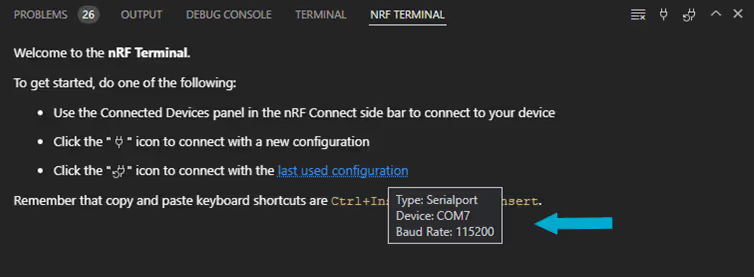Version 2022.4.61¶
Welcome to the April 2022 release of nRF Terminal for VS Code.
Copy and paste¶
The typical copy and paste keyboard shortcuts (Ctrl-C and Ctrl-V) do not work in the nRF Terminal. To avoid confusion, we removed the context menu in the terminal webview because they suggested these shortcuts.
We have now included a section called Keyboard Shortcuts in the main nRF Terminal documentation page, showing you which shortcuts can be used in the terminal.
Status bar item improvements¶
We have made a few improvements to the nRF Terminal status bar item.
The status bar item is now hidden when no terminal session is active. To start a new terminal session, you need to visit the nRF Terminal panel, or the nRF Connect extension's Connected Devices panel.
The status bar item now changes to a warning color whenever a device is reconnecting, making it easier to notice.
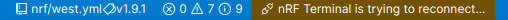
Terminal title bar buttons¶
The terminal title bar now includes buttons to let you connect and disconnect with just a click. We also added a reconnect button, making it easy to start the terminal with the last-used configuration.
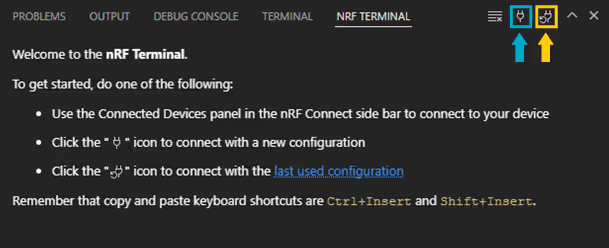
Setup¶
When starting a new terminal session from locations other than the Connected Devices panel, the extension presents a drop-down menu of serial ports.
On Linux, this previously included all virtual consoles under /dev/, most of which are irrelevant in this setting so we have removed these.
To make setup a little easier, the extension now only presents /dev/ttyACM ports in the drop-down, and provides an additional option to let you enter a custom port name.
Welcome prompt¶
We added a tooltip that shows you details of the last configuration used, if applicable, by hovering your cursor over the "last used configuration" text from in the Welcome prompt. If there was no previous configuration, then this help line will not be displayed, and the reconnect button will not appear.