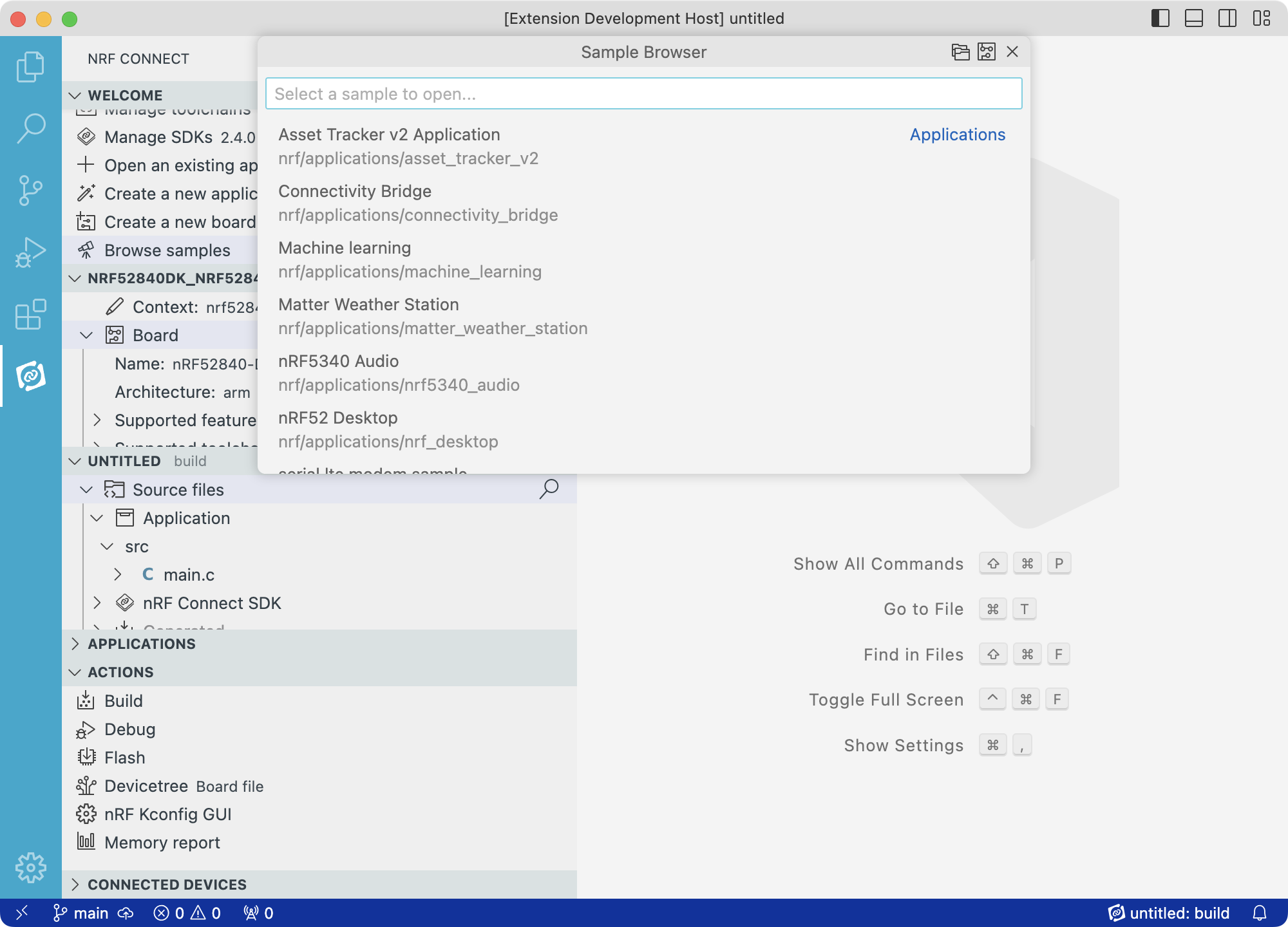nRF Connect
Develop, build, and test nRF Connect SDK applications.
nRF DeviceTree
Display custom hardware layouts in a tree structure.
nRF Kconfig
View and customize configuration options with the Kconfig GUI.
nRF Terminal
Use UI-based access points to connect over serial port or RTT.
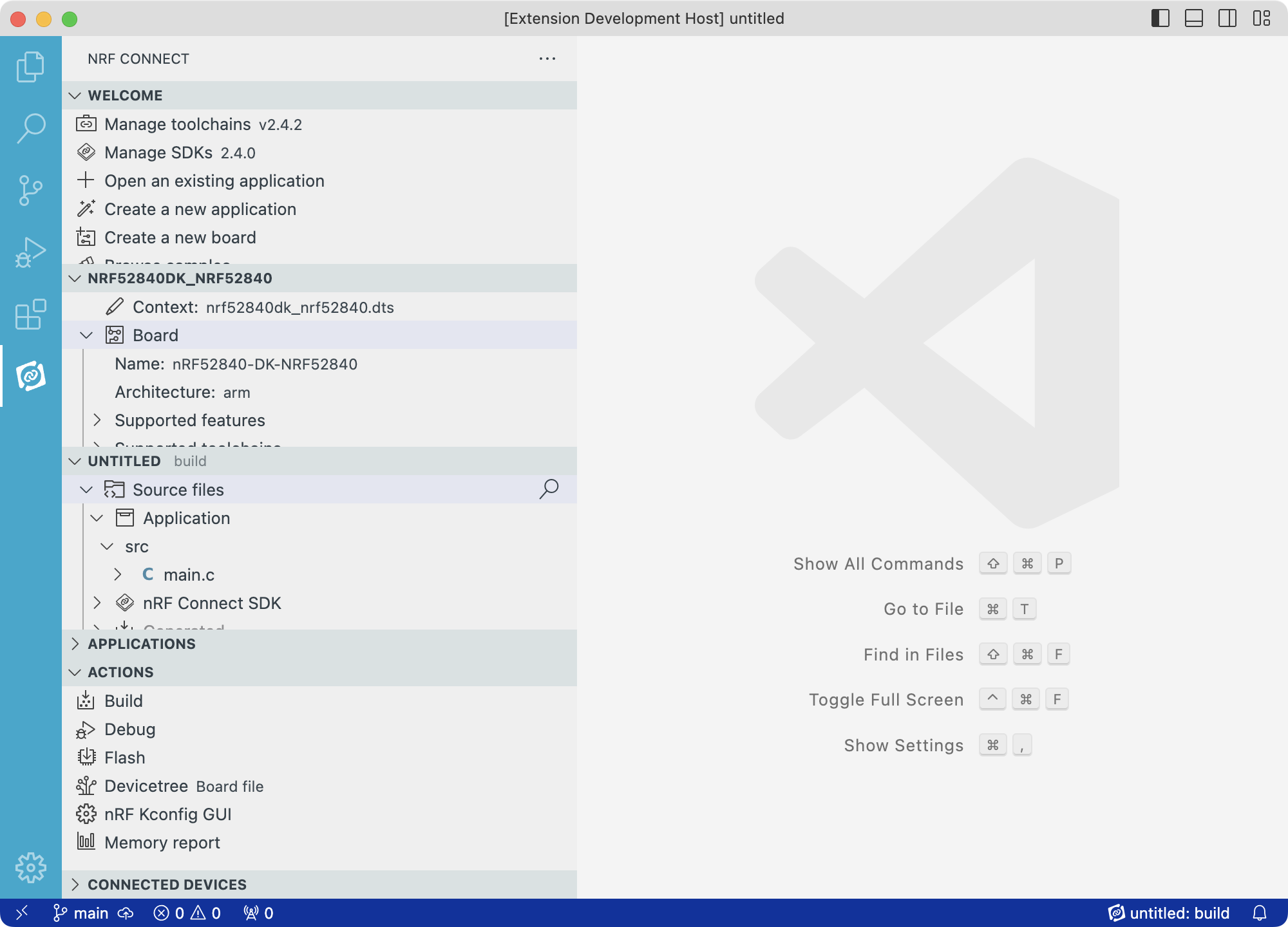
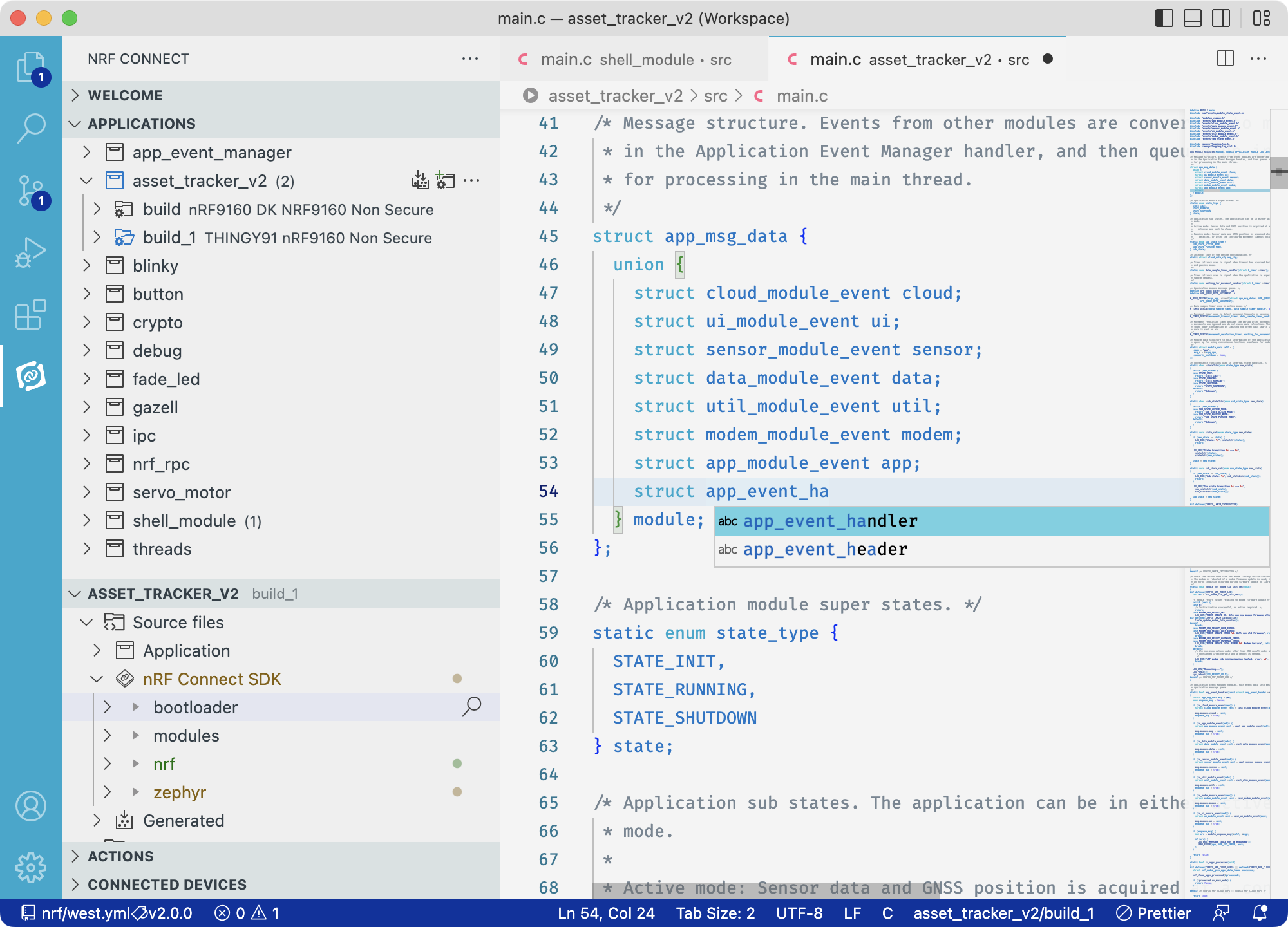
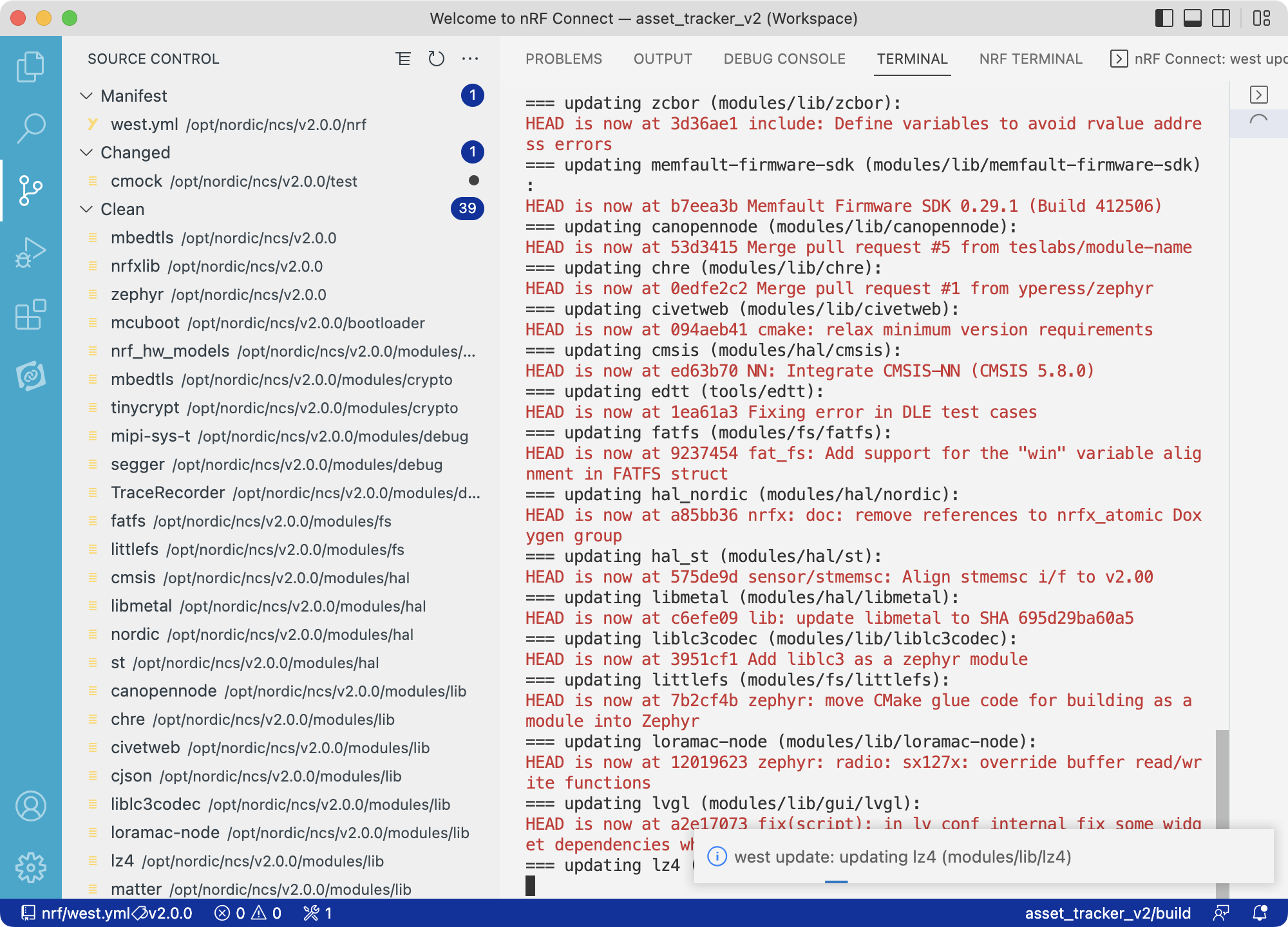
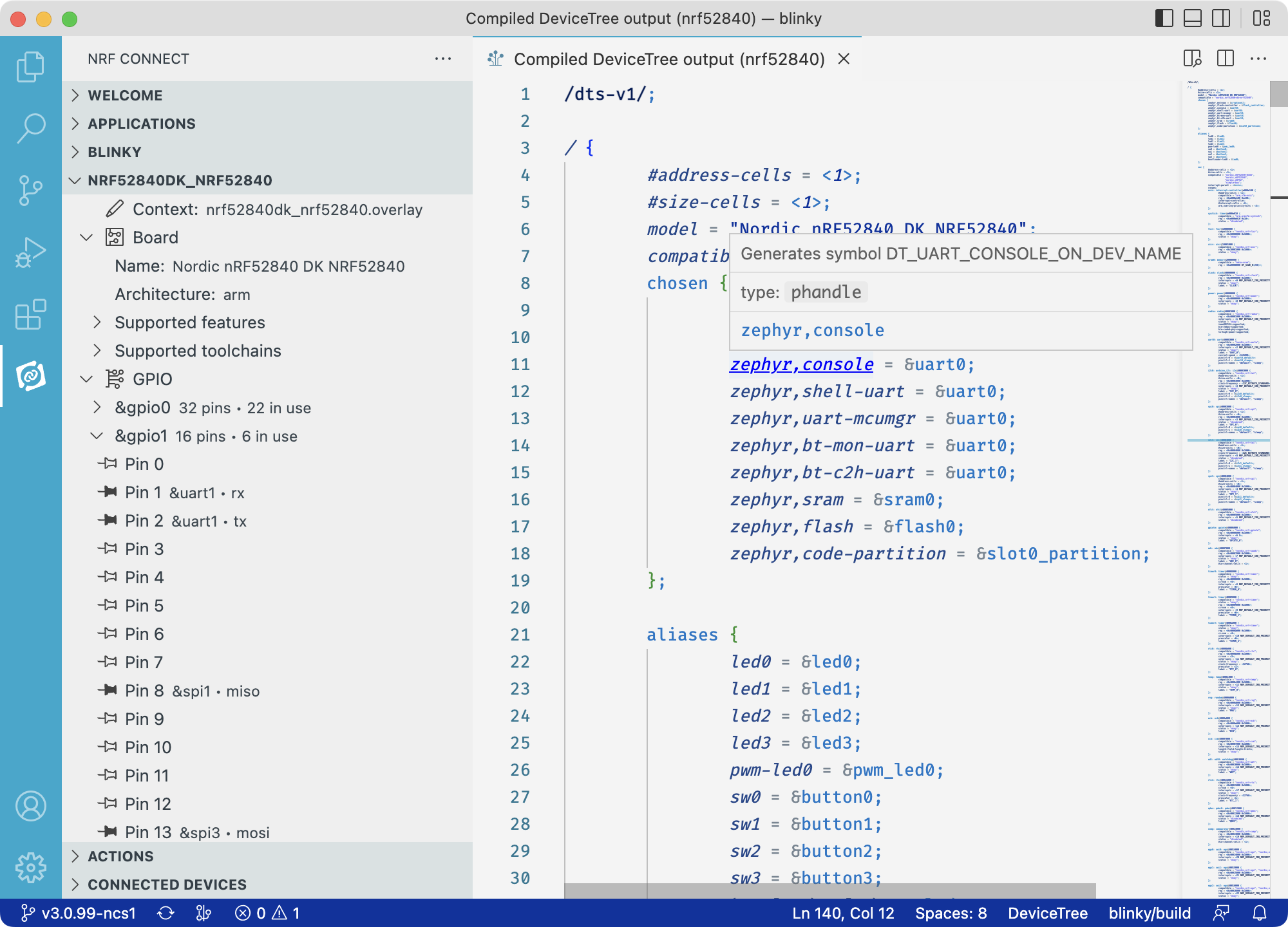
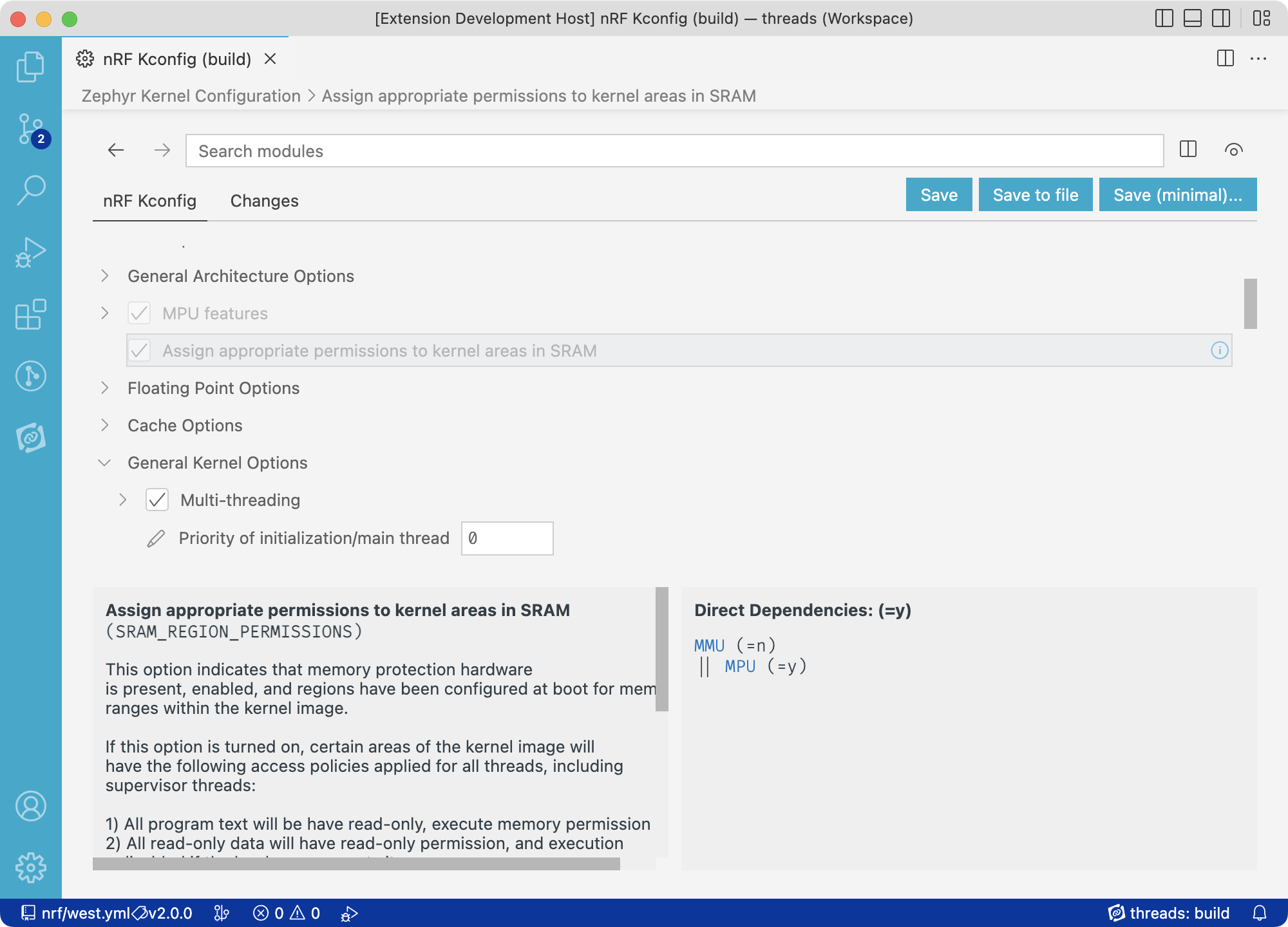
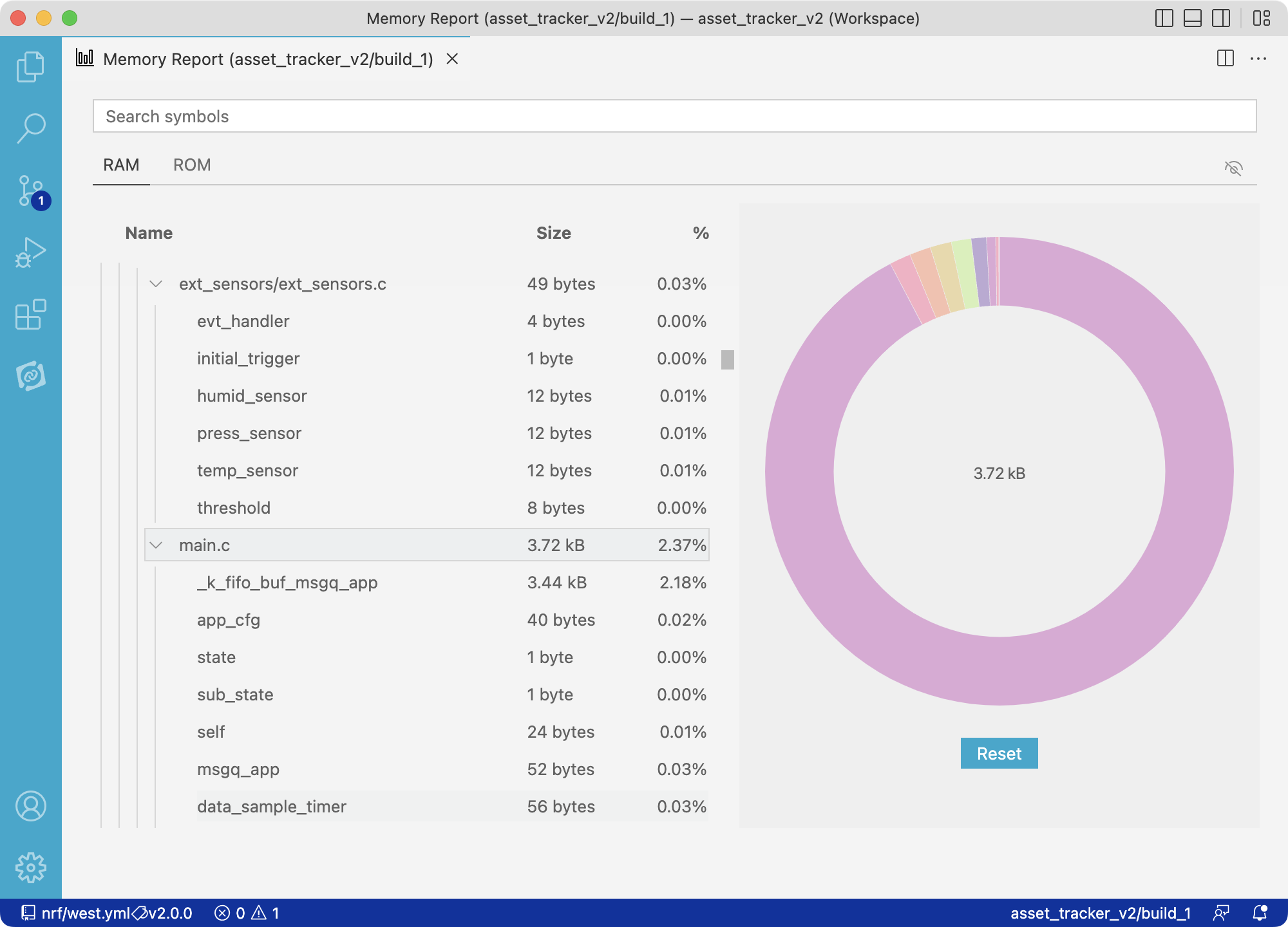
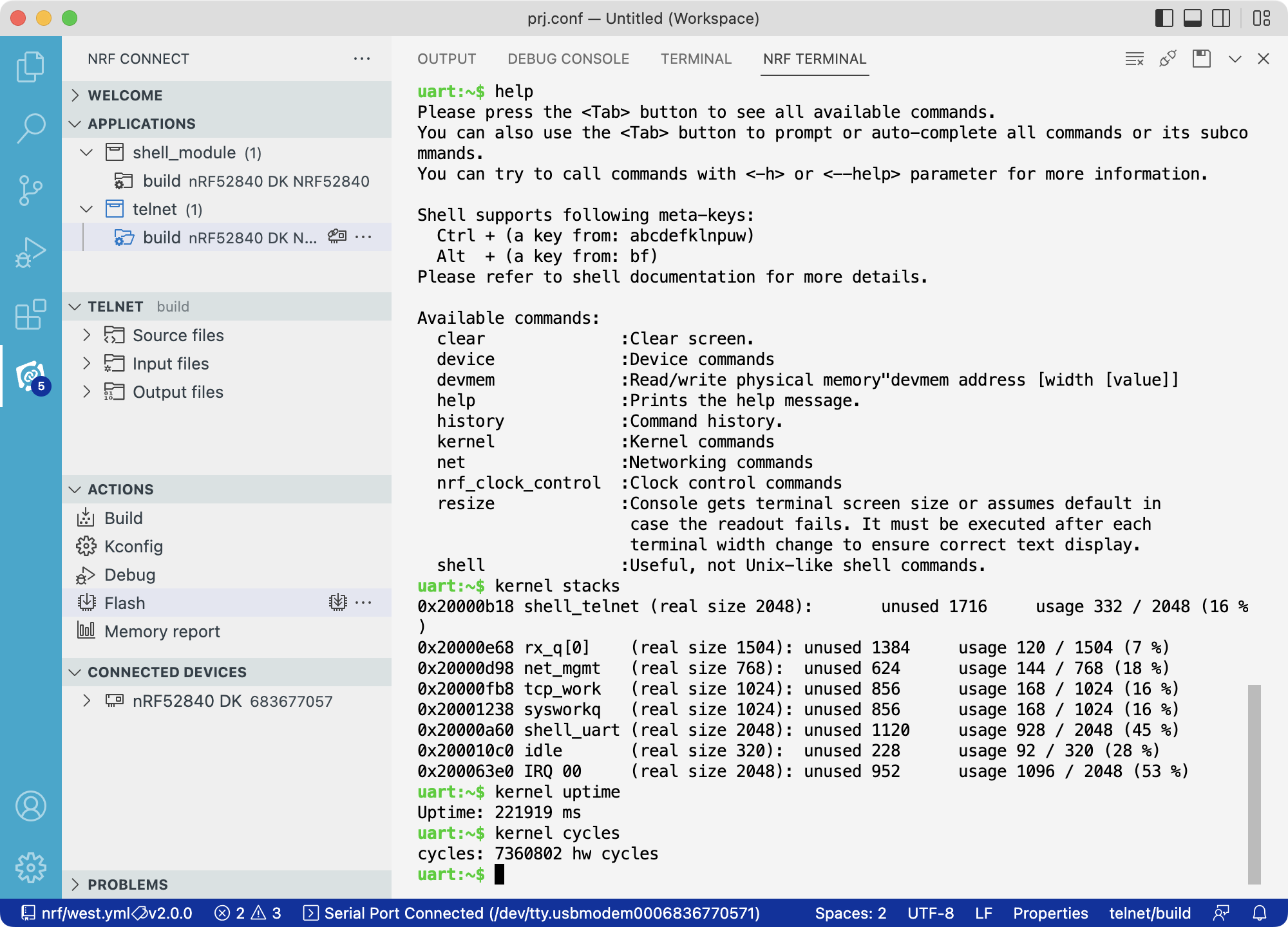
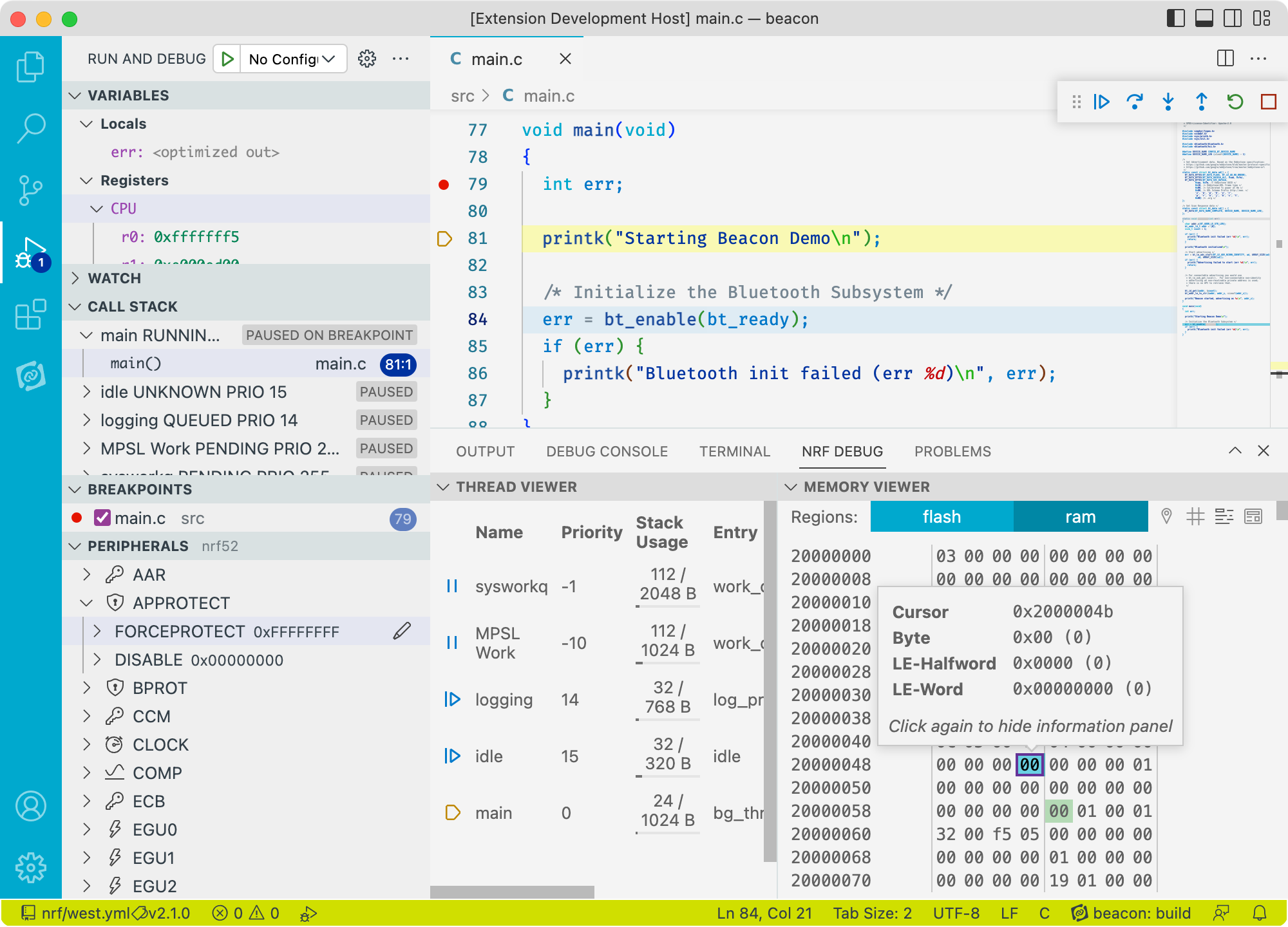
Features
Easy to configure your project
- Set up applications quickly with the Sample Browser
- Add, save, and share build configurations using CMake presets
- Set and save Kconfig options with the Kconfig GUI
- Add custom task bindings to Build and Flash commands
- Expand board functionality with devicetree overlays