Version 2022.4.55¶
Welcome to the April 2022 release of nRF Kconfig for VS Code.
Configuration files¶
An error message will now display when an unknown symbol is used in configuration files.
Source file code actions¶
Kconfig symbols are referenced throughout the nRF Connect SDK's source files to configure various aspects of the codebase. To support a workflow where you want to make changes to the referenced Kconfig symbol in your build, we have added some Code Actions directly in the source files.
To access Code Actions for Kconfig symbols, place your cursor on a CONFIG_XYZ symbol in a C or C++ source file and press the light bulb icon on the left-hand side of the editor.
In this release, we have added two types of Code Actions for Kconfig symbols to C and C++ files:
Change symbol values¶
Boolean and choice options can now be changed from the source files, and any changes will take effect immediately, updating both the IntelliSense configuration and the active build's configuration itself.
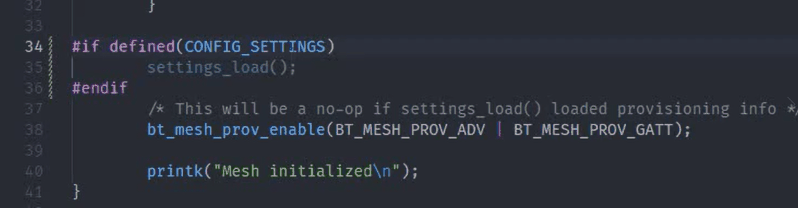
This action is equivalent to changing the relevant symbol in the nRF Kconfig GUI or menuconfig and pressing "Save", then rebuilding. Note that the changes made through these Code Actions are not committed to your configuration files, only to your active build.
Open symbols in the nRF Kconfig GUI¶
Symbols that are accessible in the nRF Kconfig GUI can be opened though a Code Action. Note that you can only open visible symbols in the nRF Kconfig GUI.
This action is most useful for string and integer symbols, or if you want to commit your changes to a configuration file.
nRF Kconfig GUI¶
We improved highlighting in the menu to help you focus on selected symbol options.
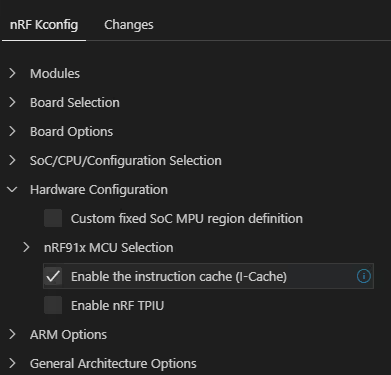
Search results in the nRF Kconfig GUI are now grouped by their parent item to make it easier to understand their context within the overall Kconfig tree.
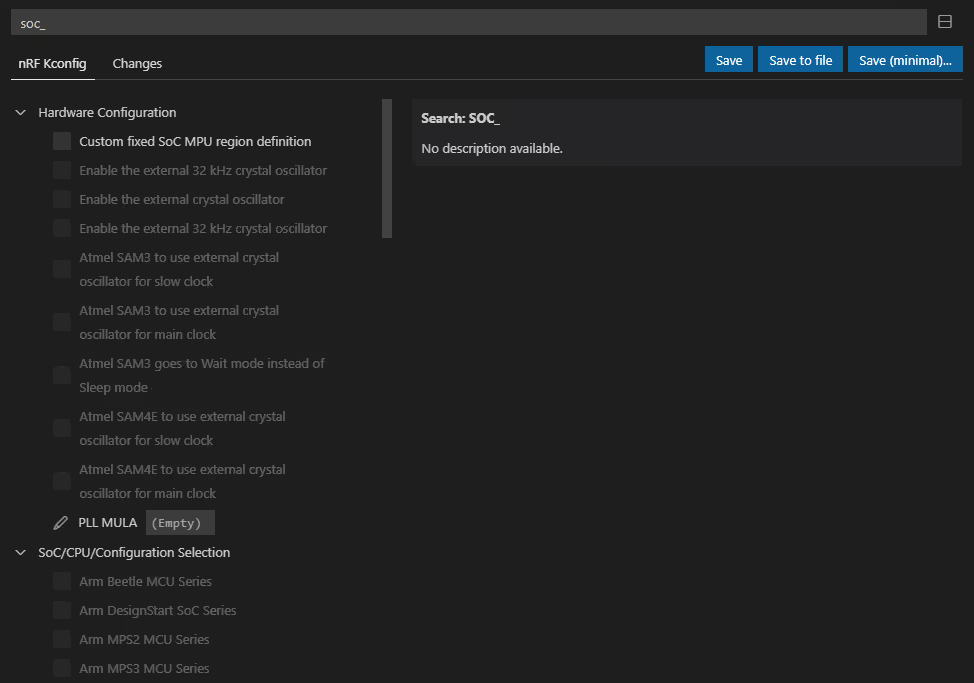
We added a cog wheel icon into the nRF Kconfig GUI webview tab so that you can quickly locate the screen when you have multiple tabs open.
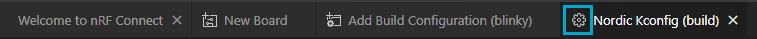
Other improvements¶
We fixed an issue where the Kconfig language server could crash if a configuration file was included in the build, but unknown to VS Code. The issue would manifest as an error notification with the text "AttributeError: 'NoneType' object has no attribute 'mtime'"