Version 2023.6.78¶
Welcome to the June 2023 release of the nRF Terminal extension.
This release, we have been working on improving the following areas:
Fixes in 2023.7.47¶
- Fixed an issue with initiating the RTT connection to nRF5340 from the Connected Devices View.
Improved setup¶
The process for setting up new serial terminals was a bit more complicated than it needed to be. After gathering opinions from the extension users, we streamlined this process by introducing changes described below. For the overview of the whole process, read How to connect to a device.
Allow picking a connected device¶
Because the serial port names are not easily associated with the connected devices, the nRF Terminal extension now lets you pick serial ports from the list of connected devices first, instead of only showing the assigned COM port number. The same mechanism is also used for the RTT setup.
Use device name as terminal name  ¶
¶
If your device is available in the nRF Connect for VS Code extension's list of connected devices and you assigned it a custom device name, this name will now be used as the terminal name when you create an RTT or serial terminal.
Inline connection parameter configuration¶
You can now configure the default parameters for each port or device directly in the serial port device picker (or choose from previously used parameter values). You do not have to confirm the connection parameters for each device in a separate step anymore.
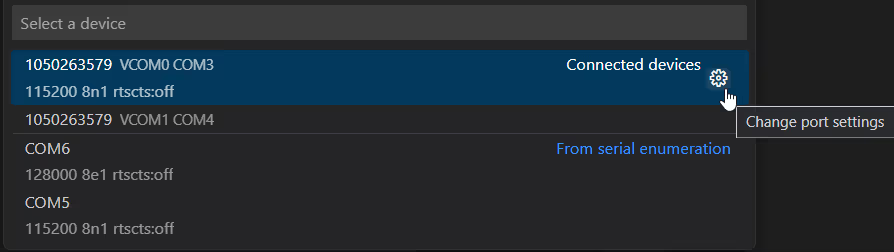
Add carriage return to RTT output¶
The RTT terminal now adds carriage return (\r) to newlines in its terminal output. Before, it ran with a normal newline (\n), which would render the the terminal unusable. The reason for such behavior was an implementation detail in the VS Code terminal, which caused each line to be offset by the length of the previous line, instead of restarting its horizontal position.