Version 2022.6.2¶
Welcome to the June 2022 release of nRF Kconfig for VS Code. This release, we have been working on improving the following areas:
- Kconfig syntax highlighting
- nRF Kconfig GUI improvements
- New GUI buttons
- Search improvements
- Bug fixes
Kconfig syntax highlighting¶
Added macros to syntax grammar definition¶
We extended the Kconfig syntax grammar to understand and highlight macros, making them easier to identify in your Kconfig files.
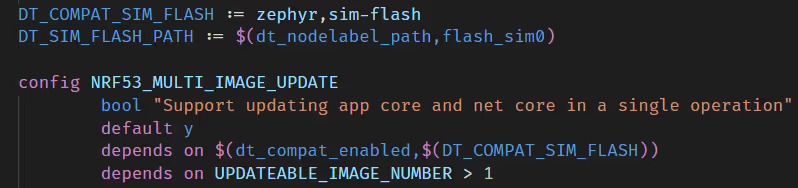
Highlight negative numbers¶
We fixed an issue where numbers such as 1 242 0x33af3d would be highlighted but not their negative values, for example -1 -242 -0x33af3d. Both types of values are now correctly highlighted.
nRF Kconfig GUI improvements¶
Keep the nRF Kconfig tree state when switching tab views¶
Previously, your position in the tree would be lost when switching to the Changes tab. This meant you had to re-expand all the nodes each time. We now save the expanded items when you switch between the nRF Kconfig and Changes tabs, and restore the previous state whenever you switch back.
Fixed the keyboard navigation in the Kconfig tree view¶
In the nRF Kconfig GUI menu, the keyboard Up and Down arrow buttons now let you move the menu's scroll position so you can focus on the menu items more intuitively.
Add links to dependency names in the description box¶
Dependency names for Kconfig options now include links in the description box that display available information about that dependency.
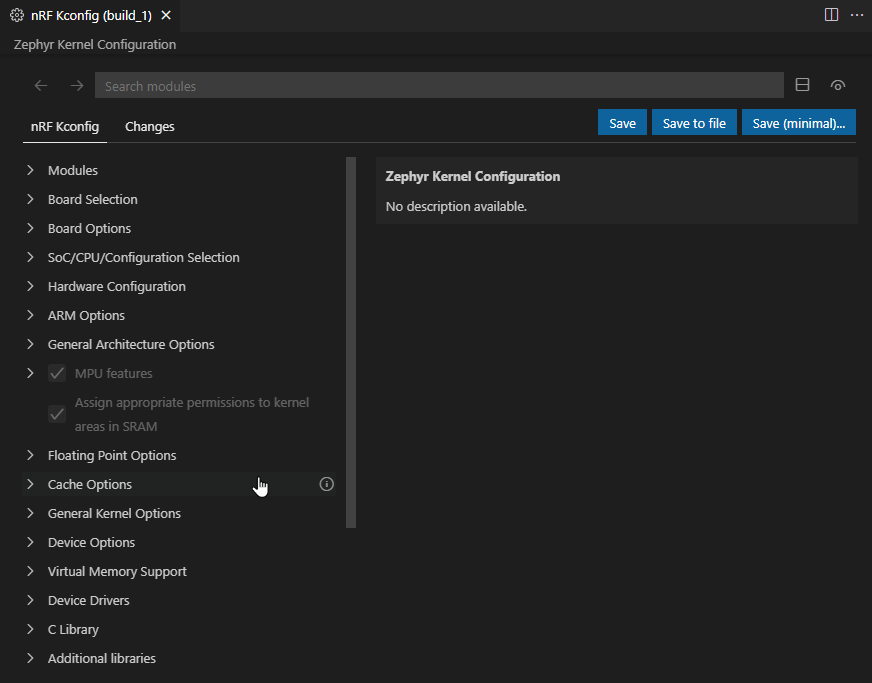
Show the parent item of a searched item¶
Previously, when a parent item was disabled or invisible in the nRF Kconfig tree view, the child items could not be seen or accessed from the search result tree. Now all parent and child items are displayed.
Display 'No visible children' item for relevant tree nodes¶
If a menu is expanded and it has no child items, we now show a message that says, "No visible children" in greyed-out text to help you keep better track of your project's Kconfig options.
New GUI buttons¶
Forward and backward navigation buttons¶
The nRF Kconfig GUI now supports history navigation so you can move forward and backward between different GUI states. This allows you to easily recover your position in situations like jumping to a symbol from the searches results.
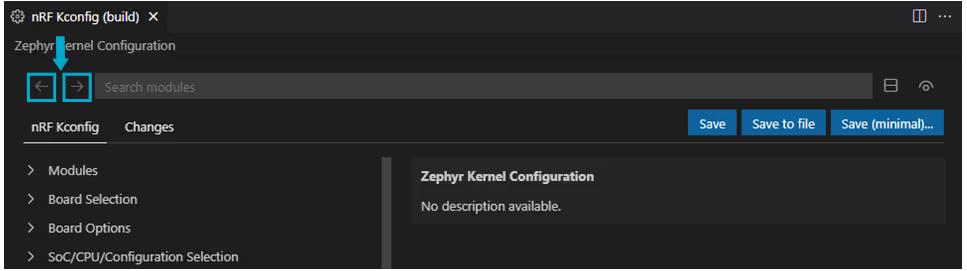
Added a button to show hidden nodes¶
You now have the option to show or hide hidden nodes for Kconfig options. Using the icon in the top right corner, you can toggle between Show Hidden Items and Don't Show Hidden Items.
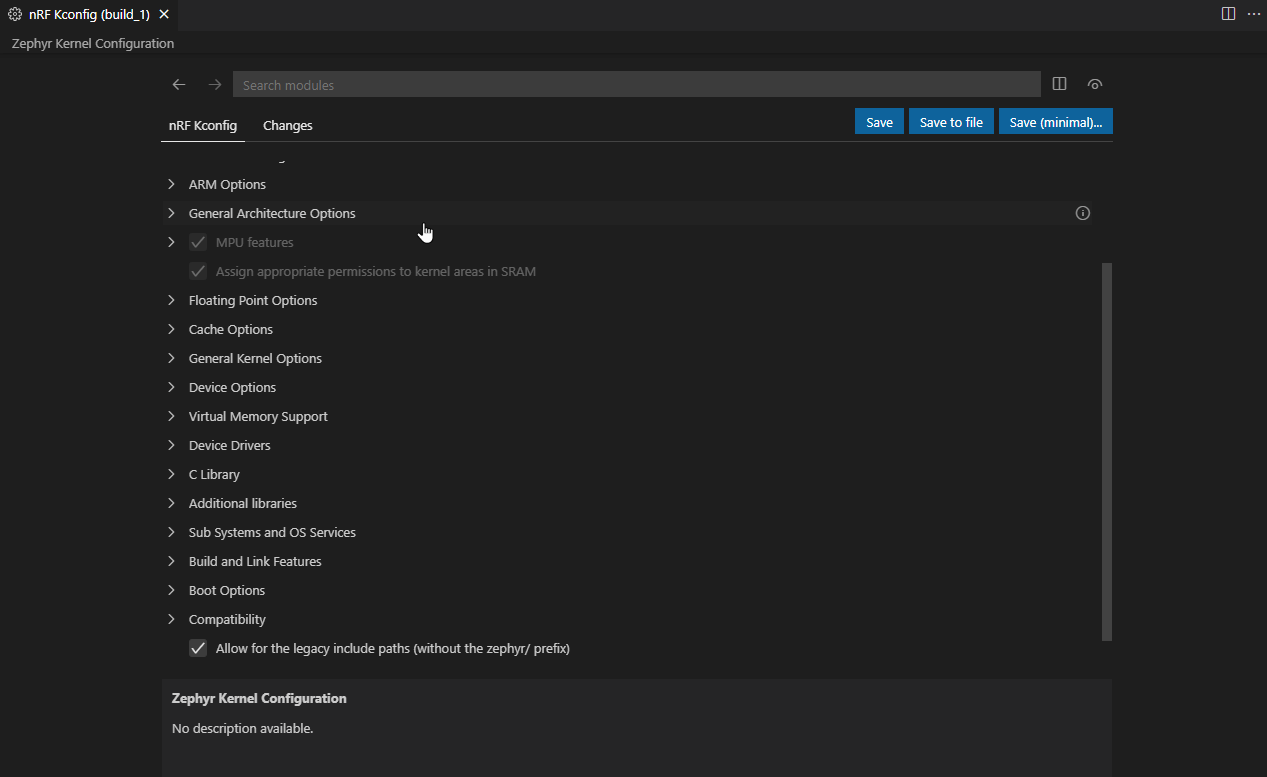
Read more about this feature in the General features section of the nRF Kconfig documentation.
Search improvements¶
Sublime text fuzzy search¶
We have improved fuzzy searches by implementing a fuzzy search algorithm as described by Forrest Smith in ForrestTheWoods.
The fuzzy search will now be applied to both the ID and the prompt of the configuration options, with some exceptions:
- Searches starting with
CONFIG_and searches consisting only of upper case letters and underscores will only match against IDs. - Searches with spaces will only match against prompts.
Bug fixes¶
Release files on parser errors¶
The Kconfig language server would occasionally fail to release file handles when encountering Kconfig errors, causing the file to be locked in the OS, blocking git checkouts and other write operations. This has now been fixed.
Stay on a checkbox item after toggling with keyboard shortcuts¶
We fixed an issue in the search view where a checkbox item would lose focus after being toggled with keyboard shortcuts. It is now easier for you to toggle back and forth between different states of the nRF Kconfig GUI.